2020-10-08 13:57:38 -07:00
# Cosmos DB Explorer
2020-05-25 21:30:55 -05:00
2020-07-22 13:52:47 -05:00
UI for Azure Cosmos DB. Powers the [Azure Portal ](https://portal.azure.com/ ), https://cosmos.azure.com/, and the [Cosmos DB Emulator ](https://docs.microsoft.com/en-us/azure/cosmos-db/local-emulator )

2020-05-25 21:30:55 -05:00
## Getting Started
- `npm install`
- `npm run build`
## Developing
### Watch mode
2020-12-16 20:00:39 -06:00
Run `npm start` to start the development server and automatically rebuild on changes
2020-05-25 21:30:55 -05:00
2020-12-16 20:00:39 -06:00
### Hosted Development (https://cosmos.azure.com)
2020-05-25 21:30:55 -05:00
2020-12-16 20:00:39 -06:00
- Visit: `https://localhost:1234/hostedExplorer.html`
- Local sign in via AAD will NOT work. Connection string only in dev mode. Use the Portal if you need AAD auth.
- The default webpack dev server configuration will proxy requests to the production portal backend: `https://main.documentdb.ext.azure.com` . This will allow you to use production connection strings on your local machine.
2020-05-25 21:30:55 -05:00
### Emulator Development
2020-12-16 20:00:39 -06:00
- Start the Cosmos Emulator
- Visit: https://localhost:1234/index.html
2020-05-25 21:30:55 -05:00
#### Setting up a Remote Emulator
The Cosmos emulator currently only runs in Windows environments. You can still develop on a non-Windows machine by setting up an emulator on a windows box and exposing its ports publicly:
1. Expose these ports publicly: 8081, 8900, 8979, 10250, 10251, 10252, 10253, 10254, 10255, 10256
2. Download and install the emulator: https://docs.microsoft.com/en-us/azure/cosmos-db/local-emulator
3. Start the emulator from PowerShell:
```
> cd C:/
> .\CosmosDB.Emulator.exe -AllowNetworkAccess -Key="<EMULATOR MASTER KEY>"
```
### Portal Development
2020-12-16 20:00:39 -06:00
- Visit: https://ms.portal.azure.com/?dataExplorerSource=https%3A%2F%2Flocalhost%3A1234%2Fexplorer.html
- You may have to manually visit https://localhost:1234/explorer.html first and click through any SSL certificate warnings
2020-05-25 21:30:55 -05:00
### Testing
#### Unit Tests
Unit tests are located adjacent to the code under test and run with [Jest ](https://jestjs.io/ ):
`npm run test`
2020-06-24 14:07:01 -05:00
#### End to End CI Tests
2020-05-25 21:30:55 -05:00
2020-11-13 10:58:38 -06:00
Jest and Puppeteer are used for end to end browser based tests and are contained in `test/` . To run these tests locally:
2020-06-24 14:07:01 -05:00
2020-11-03 14:05:54 -05:00
1. Copy .env.example to .env
2. Update the values in .env including your local data explorer endpoint (ask a teammate/codeowner for help with .env values)
3. Make sure all packages are installed `npm install`
4. Run the server `npm run start` and wait for it to start
5. Run `npm run test:e2e`
2020-06-24 14:07:01 -05:00
2020-07-21 15:03:18 -05:00
### Releasing
2020-11-03 14:05:54 -05:00
We generally adhere to the release strategy [documented by the Azure SDK Guidelines ](https://azure.github.io/azure-sdk/policies_repobranching.html#release-branches ). Most releases should happen from the master branch. If master contains commits that cannot be released, you may create a release from a `release/` or `hotfix/` branch. See linked documentation for more details.
2020-07-21 15:03:18 -05:00
2021-03-17 11:14:32 -04:00
### Architecture
2021-01-08 22:20:40 -06:00
[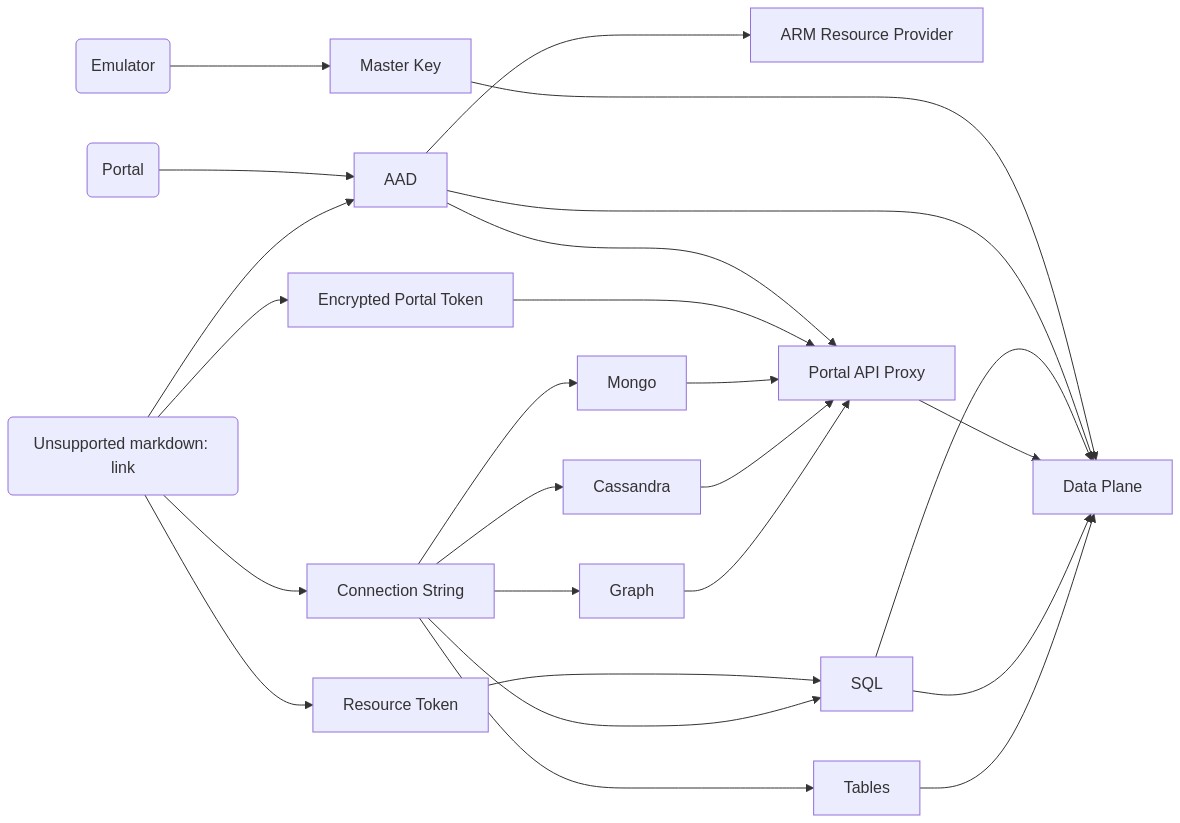](https://mermaid-js.github.io/mermaid-live-editor/#/edit/eyJjb2RlIjoiZ3JhcGggTFJcbiAgaG9zdGVkKGh0dHBzOi8vY29zbW9zLmF6dXJlLmNvbSlcbiAgcG9ydGFsKFBvcnRhbClcbiAgZW11bGF0b3IoRW11bGF0b3IpXG4gIGFhZFtBQURdXG4gIHJlc291cmNlVG9rZW5bUmVzb3VyY2UgVG9rZW5dXG4gIGNvbm5lY3Rpb25TdHJpbmdbQ29ubmVjdGlvbiBTdHJpbmddXG4gIHBvcnRhbFRva2VuW0VuY3J5cHRlZCBQb3J0YWwgVG9rZW5dXG4gIG1hc3RlcktleVtNYXN0ZXIgS2V5XVxuICBhcm1bQVJNIFJlc291cmNlIFByb3ZpZGVyXVxuICBkYXRhcGxhbmVbRGF0YSBQbGFuZV1cbiAgcHJveHlbUG9ydGFsIEFQSSBQcm94eV1cbiAgc3FsW1NRTF1cbiAgbW9uZ29bTW9uZ29dXG4gIHRhYmxlc1tUYWJsZXNdXG4gIGNhc3NhbmRyYVtDYXNzYW5kcmFdXG4gIGdyYWZbR3JhcGhdXG5cblxuICBlbXVsYXRvciAtLT4gbWFzdGVyS2V5IC0tLS0 -IGRhdGFwbGFuZVxuICBwb3J0YWwgLS0-IGFhZFxuICBob3N0ZWQgLS0-IHBvcnRhbFRva2VuICYgcmVzb3VyY2VUb2tlbiAmIGNvbm5lY3Rpb25TdHJpbmcgJiBhYWRcbiAgYWFkIC0tLT4gYXJtXG4gIGFhZCAtLS0-IGRhdGFwbGFuZVxuICBhYWQgLS0tPiBwcm94eVxuICByZXNvdXJjZVRva2VuIC0tLT4gc3FsIC0tPiBkYXRhcGxhbmVcbiAgcG9ydGFsVG9rZW4gLS0tPiBwcm94eVxuICBwcm94eSAtLT4gZGF0YXBsYW5lXG4gIGNvbm5lY3Rpb25TdHJpbmcgLS0-IHNxbCAmIG1vbmdvICYgY2Fzc2FuZHJhICYgZ3JhZiAmIHRhYmxlc1xuICBzcWwgLS0-IGRhdGFwbGFuZVxuICB0YWJsZXMgLS0-IGRhdGFwbGFuZVxuICBtb25nbyAtLT4gcHJveHlcbiAgY2Fzc2FuZHJhIC0tPiBwcm94eVxuICBncmFmIC0tPiBwcm94eVxuXG5cdFx0IiwibWVybWFpZCI6eyJ0aGVtZSI6ImRlZmF1bHQifSwidXBkYXRlRWRpdG9yIjpmYWxzZX0)
2020-05-25 21:30:55 -05:00
# Contributing
2020-06-24 14:07:01 -05:00
Please read the [contribution guidelines ](./CONTRIBUTING.md ).