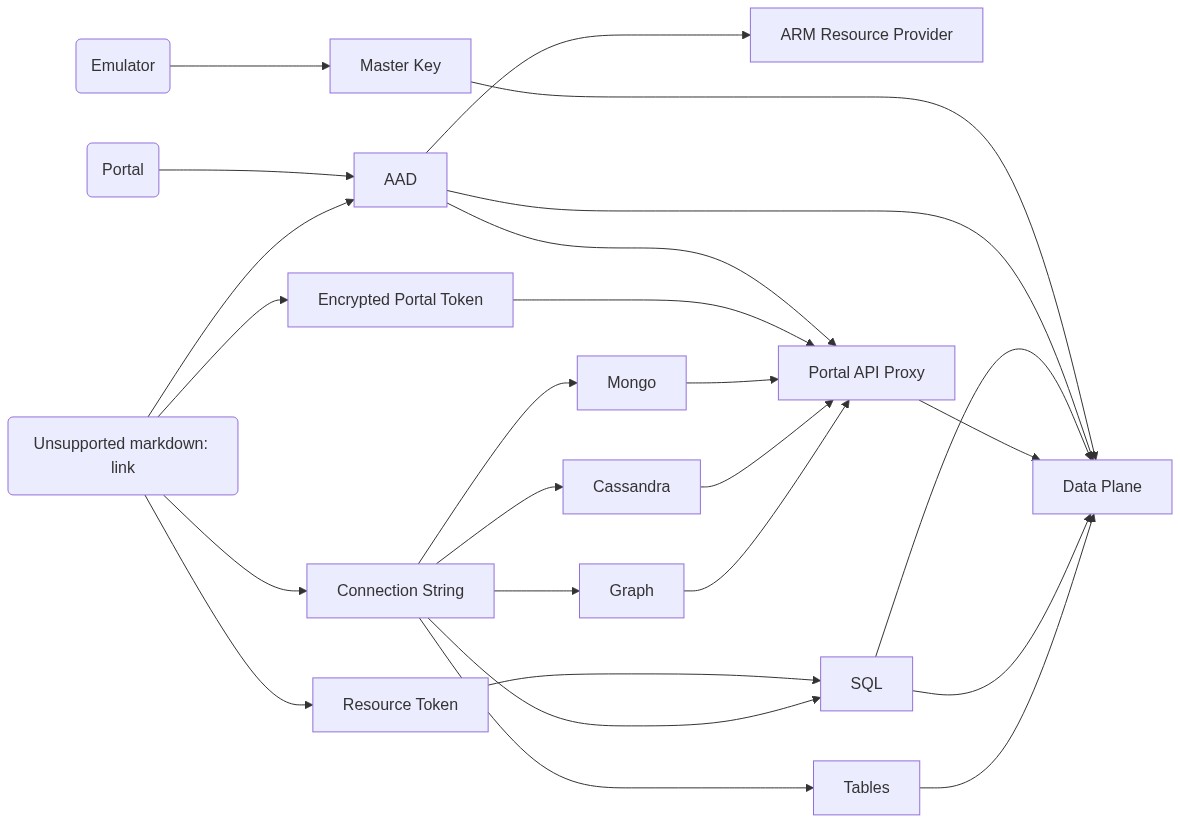* Document page now loads list of docs and displays selection * DocumentsTabV2 now properly loads documents, show partition keys and display first doc with proper selection behavior. Move it to its own folder. * Extract table in a separate component * Resizable columns on the document table * Fix selection behavior and some layout issue * Adding table scrolling * Fix NaN height issue * Fix NaN height issue * Fix column sizing + cell selection * Improvement in width size. Add Load More * Add react editor and pass column headers * Dynamic columns for pk * Fix initial columns size * Add nav buttons * Editing content updates buttons state * Discard and save buttons working * Fix save new document. Implement delete. * Remove debug display * Fix unexpand filter and reformat * Fix compil issues * Add refresh button * Update column header placeholder style * Implement delete multiple docs * Fix multi delete * Fix show/hide delete button * Fix selection behavior * Fix UX with buttons behavior and editor display * Fix UX issue with not discarding edit changes * Add some TODO's * Remove debugging info and reformat * Add mongo support * Fix build issues * Fix table header. Remove debug statement * Restore broken nosql * Fix mongo save new document/update document * Fix bugs with clicking on newly created documents * Fix comment * Fix double fetch issue when clicking on an item * Auto-select last document when saving new document * Fix resourceTokenPartitionKey code * Fix format * Fix isQueryCopilotSampleContainer flag * Fix unused code * Call tab when updating error flag * Destructure props to make useEffect dependencies work * Fix loadStartKey * minor update * Fix format * Add title to table * Fix table coming off its container with unwanted horizontal scrollbar * Increase table width. Fix eslint issue. * Move refresh documents button from table back to DocumentsTabV2 * Fix load more text centering * Don't show Load More if nothing to show * Fix columns min width * Add keyboard shortcuts * Add keyboard handlers to load more and refresh button * Add keyboard support to select table row * Disable eslint issue from fluent library * Connect cancel query button * Add Fluent V9 theme for Fabric (#1821) * Clean up dependencies and memoize internal functions and object. Move methods and object that don't depend on state outside of component. * Fix filter disappearing when clicking Apply Filter * Fix typo and format * Implement bulk delete for nosql * Replace filter ui components with fluent ui * Remove jquery calls * Migrate unit test to DocumentsTabV2 * Remove DocumentsTab and MongoDocumentsTab. Fix build issues. * Properly handle activetab * Remove comments and unused code * Port keyboard shortcuts from commitId1f4d0f2* Port item editor shortcuts to improved Items tab branch (#1831) * set filter focus on Ctrl+Shift+F * implement filter enter/esc keybinds * remove debugging * Collapse filter when query is executed * Fix monaco editor not happy when parent is null * Fix how bulk delete operation gets called when no partition key * Fix update id list after delete * Fix deleteDocuments * Fix build issue * Fix bug in mongo delete * Fix mongo delete flow * Proper error handling in mongo * Handle >100 bulk delete operations * Add unit tests for DocumentsTableComponent * More improvements to table unit tests * Fix import. Disable selection test for now * Add more DocumentsTab unit react tests * Remove selection test * Add more unit tests. Add lcov coverage report to display in vscode * Move unit tests to correct file * Add unit test on command bar * Fix build issues * Add more unit tests * Remove unneeded call * Add DocumentsTab for Mongo API * Fix linting errors * Update fluent ui v9 dependency. Color columns separation. Fix refresh button placement to not interfere with header cell width. * Revert @fluentui/react-components to a safe version that compiles * Add confirmation window when documents have been deleted * Fix mongo unit tests * Fix format * Update src/Common/dataAccess/deleteDocument.ts Co-authored-by: Ashley Stanton-Nurse <ashleyst@microsoft.com> * Update src/Common/dataAccess/deleteDocument.ts Co-authored-by: Ashley Stanton-Nurse <ashleyst@microsoft.com> * Update src/Common/dataAccess/deleteDocument.ts Co-authored-by: Ashley Stanton-Nurse <ashleyst@microsoft.com> * Fix bug with markup. Simplify code. * Protect against creating React editor without parent node * Replace rendering tests with snapshot match * Add test screenshot to troubleshoot e2e test * Revert "Add test screenshot to troubleshoot e2e test" This reverts commit1b8138ade0. * Attempt 2 at troubleshooting failing test * Revert "Attempt 2 at troubleshooting failing test" This reverts commit3e51a593bf. * Delete button now shows if one or more rows are selected --------- Co-authored-by: Vsevolod Kukol <sevoku@microsoft.com> Co-authored-by: Ashley Stanton-Nurse <ashleyst@microsoft.com>
Cosmos DB Explorer
UI for Azure Cosmos DB. Powers the Azure Portal, https://cosmos.azure.com/, and the Cosmos DB Emulator
Getting Started
npm installnpm run build
Developing
Watch mode
Run npm start to start the development server and automatically rebuild on changes
Hosted Development (https://cosmos.azure.com)
- Visit:
https://localhost:1234/hostedExplorer.html - The default webpack dev server configuration will proxy requests to the production portal backend:
https://main.documentdb.ext.azure.com. This will allow you to use production connection strings on your local machine.
Emulator Development
- Start the Cosmos Emulator
- Visit: https://localhost:1234/index.html
Setting up a Remote Emulator
The Cosmos emulator currently only runs in Windows environments. You can still develop on a non-Windows machine by setting up an emulator on a windows box and exposing its ports publicly:
-
Expose these ports publicly: 8081, 8900, 8979, 10250, 10251, 10252, 10253, 10254, 10255, 10256
-
Download and install the emulator: https://docs.microsoft.com/en-us/azure/cosmos-db/local-emulator
-
Start the emulator from PowerShell:
> cd C:/
> .\CosmosDB.Emulator.exe -AllowNetworkAccess -Key="<EMULATOR MASTER KEY>"
Portal Development
- Visit: https://ms.portal.azure.com/?dataExplorerSource=https%3A%2F%2Flocalhost%3A1234%2Fexplorer.html
- You may have to manually visit https://localhost:1234/explorer.html first and click through any SSL certificate warnings
Testing
Unit Tests
Unit tests are located adjacent to the code under test and run with Jest:
npm run test
End to End CI Tests
Jest and Puppeteer are used for end to end browser based tests and are contained in test/. To run these tests locally:
- Copy .env.example to .env
- Update the values in .env including your local data explorer endpoint (ask a teammate/codeowner for help with .env values)
- Make sure all packages are installed
npm install - Run the server
npm run startand wait for it to start - Run
npm run test:e2e
Releasing
We generally adhere to the release strategy documented by the Azure SDK Guidelines. Most releases should happen from the master branch. If master contains commits that cannot be released, you may create a release from a release/ or hotfix/ branch. See linked documentation for more details.
Architecture
Contributing
Please read the contribution guidelines.